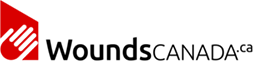A Computer
We recommend a laptop or desktop be used when learning online with WCI. Also, you should have:
- Screen Resolution: 1024 x 768px
- 1 GB RAM or higher
- 8 GB hard disk space free
Note: Do you have a tablet or iPad? The functionality of tablets, smartphones and other mobile devices may be limited and they are not guaranteed to meet all your coursework needs.
An Internet Connection
A computer with high-speed broadband access (LAN, Cable or DSL) is highly recommended.
Web Browsers
All modern Web browsers*. Here are some examples:
- Windows: Google Chrome 29 or later
- Mobile: The functionality of tablets, smartphones and other mobile devices may be limited and they are not guaranteed to meet all your coursework needs. We recommend a laptop or desktop be used when learning online with WCI
- Mac/iOS/iPad: Safari or you can use the Puffin browser from the App Store
*Important: Browser cookies and JavaScript must be enabled, and popup blockers must be disabled. Avoid older versions of Internet Explorer such as: IE 11.
Audio
Since our courses use audio, students using a computer will require a sound card with external speakers or headphones.
Communications between students and WCI are distributed by email. Students must have access and verify their email regularly while taking a course. This email account will also be used as your student number (account number) within the WCI platform.
Be sure to white list our email domain, woundscanada.ca (sometimes email providers like Hotmail use the term "Safe Senders" to refer to a white list).